Outlook violates the A->B principle
Consider this screenshot from Mac Microsoft Outlook 365 (version 16.95.3).
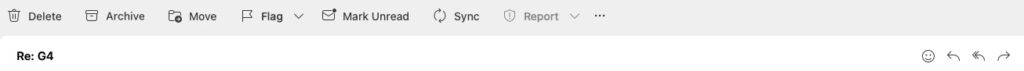
It displays the topmost portion of an open email. Usually, if I have opened an email, I want to read it and, oftentimes, the next thing I want to do is reply to it. But how do I do that? As a user, my first inkling is to look at this area of the screen for a reply button, but what’s the first button? Delete! Worse, there is no reply button at all. Actually, there is. If you look all the way to the right, you’ll see this curved leftward pointing arrow. That’s the reply button. (That’s not all. The second button is an Archive button.)
This is a great example of A to B violation. Indeed, it’s what I call an A to C exception. That is, my initial state is displaying this email, and my desired state is replying to it. But Outlook goes out of its way to hide the reply button and present the user instead with what the developer wanted, which is a Delete button of all things. So instead of going to reply, state B, Outlook takes the user to Delete, state C.
Elementor violates the A->B principle
In writing this blog in Elementor, version 3.28.3, on WordPress, and as I was writing the blog post above, I noticed that Elementor itself was violating the A to B principle. Here’s how. Watch this video.
As you can see, I have a block of text in the Text Editor widget, and I am trying to drag select all the text, but Elementor is having none of it. Instead, it tries to drag the area of the section where a new widget will go. This, of course, is a major A to B violation. Indeed, it’s A to C exception.
Elementor violates the A->B principle II
Elementor, version 3.28.3, strikes again. Watch in the video below as I click into the edit field to select it, placing the cursor between the “a” and “g” in “drag”.
Elementor makes not one, but two, A to C exceptions. First, when I click into it, for a moment, it grays out the text block for no reason whatsoever. Then, when it’s done with that detour, it makes the text block active, but it never puts my cursor down where I clicked the mouse. (I actually have to click the mouse three times before it does what I have asked.
The McDonalds app violates the A->B principle
If you ever ordered anything on the McDonald iPhone app, version 9.104.0, at a previously set restaurant location, you’ll see an A to C exception. Fill your cart with some items and then tap Checkout. At this point, you should expect to see the items in your cart so that you can confirm them, but that’s not what it shows. Instead, we get this screen.
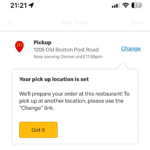
For some reason, the developers want us to acknowledge that they know they have the restaurant location set. Do they suppose we might have the wrong location selected and want to call attention to it just in case?
The iPhone violates the A to B principle II
Sometimes, on my iPhone I’ll be playing music in iTunes and I visit some site such as Twitter and some video references audio in some fashion. When this happens, the iPhone stops playing the music. This is a great example of the A to C exception.
The iPhone violates the A to B principle
Watch in this video as I tried to put the cursor before the “it”.
Twice, the iPhone (version 18.3.2) not only fails, it reverts the selection to its original location, a clearcut A to C exception.