Consider this screenshot from Mac Microsoft Outlook 365 (version 16.95.3).
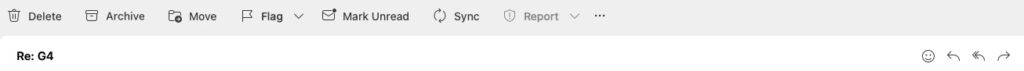
It displays the topmost portion of an open email. Usually, if I have opened an email, I want to read it and, oftentimes, the next thing I want to do is reply to it. But how do I do that? As a user, my first inkling is to look at this area of the screen for a reply button, but what’s the first button? Delete! Worse, there is no reply button at all. Actually, there is. If you look all the way to the right, you’ll see this curved leftward pointing arrow. That’s the reply button.
This is a great example of A to B violation. Indeed, it’s what I call an A to C exception. That is, my initial state is displaying this email, and my desired state is replying to it. But Outlook goes out of its way to hide the reply button and present the user instead with what the developer wanted, which is a Delete button of all things. So instead of going to reply, state B, Outlook takes the user to Delete, state C.